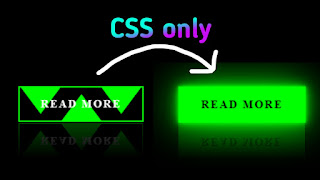Button With Triangles
This is the HTML code: View Now
*{
margin: 0;
padding: 0;
}
body{
display: flex;
justify-content: center;
align-items: center;
min-height: 100vh;
background: #000;
}
.form-demo-btn{
color: #fff;
position: relative;
display: inline-block;
padding: 15px 30px;
border: 2px solid #0f0;
margin: 40px;
text-decoration: none;
text-transform: uppercase;
font-weight: 600;
letter-spacing: 2px;
background: #ff00;
transition: .5s;
-webkit-box-reflect: below 1px linear-gradient(transparent, #0004) ;
overflow: hidden;
}
.form-demo-btn span{
position: relative;
z-index: 5;
}
.form-demo-btn:hover{
color: #000;
box-shadow: 0 0 5px #0f0,
0 0 15px #0f0,
0 0 60px #0f0;
}
.form-demo-btn span:before{
content: '';
position: absolute;
left: 25%;
bottom: -18px;
width: 60px;
height: 40px;
background: #0f0;
clip-path: polygon(50% 0%, 0 100%, 100% 100%);
z-index: -1;
transition: .5s;
}
.form-demo-btn:hover span:before{
width: 100px;
height: 100px;
left: 8%;
}
.form-demo-btn:hover:before, .form-demo-btn:hover:after{
width: 100px;
height: 100px;
right: -25px;
}
.form-demo-btn:hover:after{
left: -25px;
}
.form-demo-btn:before, .form-demo-btn:after{
content: '';
position: absolute;
right: 0;
top: -1px;
width: 60px;
height: 40px;
background: #0f0;
transition: .5s;
clip-path: polygon(50% 100%, 0 0, 100% 0);
}
.form-demo-btn:after{
left: 0;
}